Introduction: Why Minimalist Design Is the Future

Minimalist design is more than a trend; it’s a powerful philosophy prioritizing clarity, functionality, and aesthetics. Rooted in the principle of “less is more,” minimalist design emphasizes simplicity by removing unnecessary elements, allowing the essential components to shine. Whether applied to websites, apps, or branding, minimalism enhances usability and delivers a clean, engaging user experience.
In this article, we’ll explore the power of minimalist design, its principles, benefits, and practical applications.
What Is Minimalist Design?
Minimalist design is a style that strips away the superfluous, focusing only on elements that are essential to the message or functionality. It uses white space, clean typography, and a limited color palette to create impactful visuals and seamless user experiences
Principles of Minimalist Design
Principles of Minimalist Design: A Guide to Clarity and Functionality
Minimalist design is more than just a trend; it’s a timeless approach that prioritizes functionality, simplicity, and user experience. By stripping away the unnecessary, minimalist design allows essential elements to shine, creating clean, efficient, and engaging interfaces. This article will explore the key principles of minimalist design, provide practical examples, share relevant statistics, and answer frequently asked questions.
1. Focus on Functionality
Principle: In minimalist design, every element should serve a purpose. If it doesn’t enhance usability or clarity, it’s deemed unnecessary.
Example: Consider a mobile app’s home screen. Instead of cluttering it with multiple icons and options, a minimalist design might include just a few essential buttons: “Home,” “Search,” “Profile,” and “Settings.” Each button is clearly labeled and easily accessible, ensuring users can navigate the app efficiently.
Statistics: According to a study by Google, users judge a website’s aesthetic beauty within 1/50th to 1/20th of a second. A functional, uncluttered design can make a positive first impression.
2. Use of White Space

Principle: White space, or negative space, improves readability and directs focus to important elements, making the design clean and digestible.
Example: An online magazine might use white space to separate articles and advertisements. This not only makes the content easier to read but also highlights the articles’ titles and images, guiding the reader’s attention to the most relevant parts.
Statistics: A study by the Interaction Design Foundation found that using white space around text and titles can increase user attention by 20%.
3. Simplify Typography
Principle: Minimalist designs often use one or two clean fonts to maintain consistency and readability.
Example: A corporate website might use a sans-serif font like Arial for body text and a slightly bolder version for headings. This uniformity ensures that the content is easy to read and professionally presented.
Statistics: Research by MIT indicates that clean typography can improve comprehension and readability by 30%.
4. Limit the Color Palette

Principle: Using a restricted color scheme creates harmony and avoids visual overload.
Example: A fashion brand’s website might use a monochromatic color scheme with different shades of grey. Accent colors, such as a vibrant red, could be used sparingly to highlight calls to action like “Shop Now” buttons.
Statistics: According to a study by the Institute for Color Research, people make a subconscious judgment about a product within 90 seconds of initial viewing, and up to 90% of that assessment is based on color alone.
5. Consistency is Key
Principle: Consistency in layout, typography, and visuals ensures a cohesive design that feels polished and professional.
Example: An e-commerce platform might maintain consistent button styles, navigation menus, and font choices across all its pages. This consistency helps users know what to expect and how to interact with the site.
Statistics: A survey by Forrester found that a consistent user interface can increase user satisfaction by 27% and conversion rates by 20%.
| Principle | Do’s | Don’ts |
|---|---|---|
| Focus on Functionality | – Ensure every element serves a purpose | – Include unnecessary elements that clutter the design |
| – Prioritize usability and clarity | – Overcomplicate the interface with excessive features | |
| Use of White Space | – Use white space to improve readability | – Overfill the layout with content |
| – Direct focus to important elements | – Neglect white space, making the design look cramped | |
| Simplify Typography | – Use one or two clean, readable fonts | – Use multiple or overly decorative fonts |
| – Maintain consistency in font usage | – Change fonts frequently throughout the design | |
| Limit the Color Palette | – Choose a restricted, harmonious color scheme | – Use too many colors that create visual chaos |
| – Use accent colors sparingly to highlight important elements | – Overuse bright or contrasting colors | |
| Consistency is Key | – Maintain consistent layout, typography, and visuals | – Use inconsistent styles and elements |
| – Ensure design patterns are predictable and familiar | – Introduce new styles and elements arbitrarily |
The Benefits of Minimalist Design
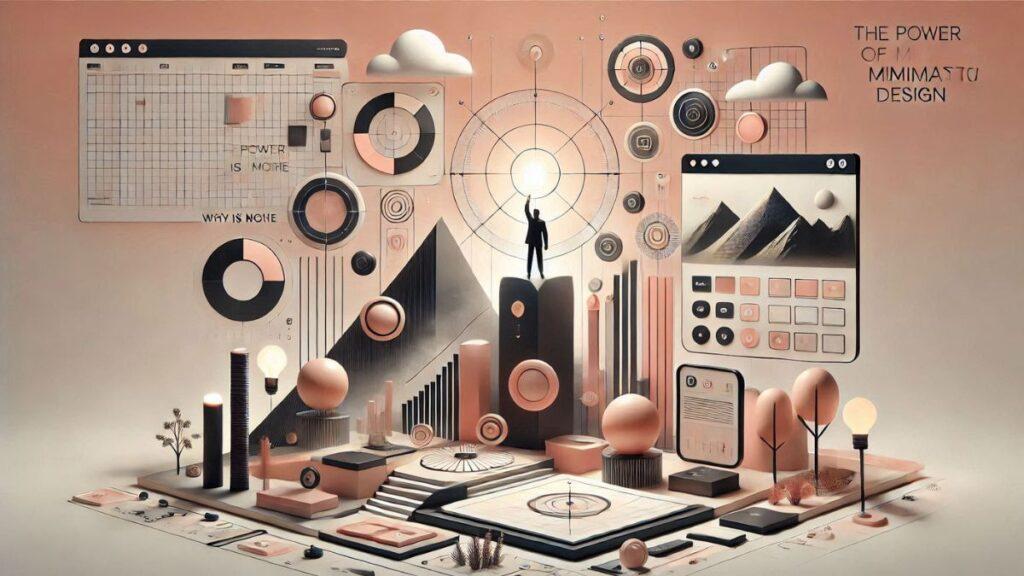
1. Enhances Usability
Description: Minimalist designs eliminate unnecessary distractions, making interfaces more user-friendly and intuitive. By focusing on essential elements, users can navigate more easily and complete tasks more efficiently.
Example: Consider a mobile banking app. A minimalist design might feature a simple dashboard with only the most crucial functions like “Check Balance,” “Transfer Funds,” and “View Transactions.” By removing superfluous features and options, users can quickly access the services they need without confusion or frustration.
2. Improves Performance
Description: Lightweight designs are faster to load, enhancing performance across various devices. By minimizing the number of elements and optimizing assets, minimalist designs ensure quick and responsive user experiences.
Example: An e-commerce website employing a minimalist approach might use optimized images and a simple layout to reduce load times. This not only improves the site’s performance but also enhances the shopping experience, as users can browse products and complete purchases without delays.
3. Increases Aesthetic Appeal
Description: A clean, uncluttered interface leaves a lasting impression and feels modern. Minimalist designs are often visually appealing due to their simplicity and elegance, which can create a professional and sophisticated look.
Example: A portfolio website for a graphic designer might use a minimalist design with ample white space, a limited color palette, and high-quality images of the designer’s work. This approach draws attention to the work itself, showcasing the designer’s skills without distractions.
4. Boosts Focus
Description: Minimalism draws attention to what matters most, such as calls to action (CTAs) or key information. By reducing visual noise, important elements stand out more clearly, guiding users to take desired actions.
Example: A landing page for a new product might feature a minimalist design with a bold headline, a brief description, and a prominent “Buy Now” button. The lack of extraneous content ensures that users immediately understand the main message and are encouraged to take action.
5. Ensures Scalability
Description: Minimalist layouts adapt well to various screen sizes, making them ideal for responsive designs. By keeping the design simple, it’s easier to maintain a consistent user experience across different devices and platforms.
Example: A news website using a minimalist design might have a grid-based layout with straightforward navigation and adaptable text sizes. This ensures that whether users access the site on a smartphone, tablet, or desktop, they have a seamless experience with easy access to content.
Why Less Is More: The Science Behind Minimalism
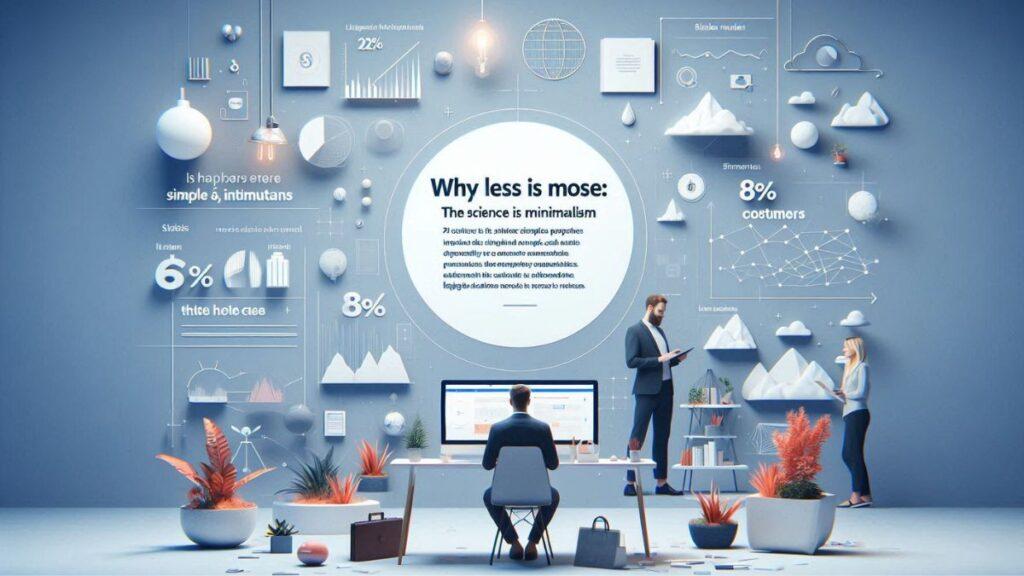
Studies have shown that:
- 62% of users prefer simple, intuitive designs over complex interfaces.
- Websites with minimalist layouts have lower bounce rates and higher engagement.
- 80% of consumers associate simplicity with trustworthiness and professionalism.
Also read: Essential UI/UX Design Tips for a Seamless User Experience – imsincorporation
How to Implement Minimalist Design
1. Start with a Strong Foundation
Begin by clearly defining your goals and identifying the essential elements required to achieve them. This foundation helps ensure that every design decision aligns with your objectives. Focus on understanding the purpose of your design and the needs of your users.
Example: If you’re designing a landing page, your goal might be to increase conversions. Identify the key elements needed to achieve this, such as a compelling headline, a brief description, and a prominent call-to-action button.
2. Prioritize Content
Place content at the forefront of your design. Visuals and typography should enhance the message, not overshadow it. Ensure that the text is clear, concise, and meaningful, and that any visual elements support the content rather than distract from it.
Example: In a blog post, use high-quality images that complement the written content, and choose typography that is easy to read. Keep paragraphs short and to the point, and use headings and bullet points to break up the text.
3. Utilize Grids and Alignment
Employ a structured layout using grids and alignment to ensure balance and visual harmony. Grids help in organizing content systematically, making the design more cohesive and easier to navigate.
Example: An e-commerce website can use a grid layout to display products. Consistent spacing and alignment between product images and descriptions create a tidy and visually appealing presentation.
4. Embrace Negative Space
Leverage white space to guide users’ attention and create a sense of calm. Negative space, or empty space around elements, helps in reducing clutter and highlighting the most important parts of your design.
Example: A homepage with a minimalist design might have a large amount of white space around the main headline and a single image. This draws the user’s focus directly to the key message and creates a clean, inviting look.
5. Test and Iterate
Continuously gather user feedback to refine your minimalist design. Testing helps identify areas for improvement and ensures the design meets user expectations. Iterate based on insights gained from real user interactions to create a better experience.
Example: Conduct usability testing sessions where users navigate your design. Collect feedback on their experience, observe any difficulties they encounter, and make adjustments accordingly. Regular iterations based on user feedback lead to a more user-friendly and effective design.
Real-Life Examples of Minimalist Design
1. Google
Google’s search engine homepage is a prime example of minimalist design. It’s clean, functional, and entirely focused on usability. The simple layout features the Google logo, a search bar, and a few minimalistic buttons for “Google Search” and “I’m Feeling Lucky.” This design eliminates distractions and allows users to focus solely on searching for information. The use of ample white space around the central search bar highlights its importance and guides users’ attention directly to it.
2. Apple
Apple is renowned for its minimalist approach in both its website and product packaging. Apple’s website uses a clean design with a lot of white space, high-quality images, and simple, readable typography. The product pages focus on key features with minimal text and large visuals, creating an elegant and user-friendly experience. Apple’s product packaging mirrors this simplicity, with sleek, uncluttered boxes that reflect the brand’s emphasis on quality and design.
3. Airbnb
Airbnb’s interface exemplifies minimalist design through its use of white space, clean typography, and intuitive navigation. The homepage features large, high-quality images that inspire travel and adventure, coupled with a simple search bar. The clean design helps users easily find and book accommodations without being overwhelmed by unnecessary information. The consistent use of simple fonts and a limited color palette enhances the overall user experience.
4. Medium
Medium, a popular online publishing platform, uses minimalist design to provide a distraction-free reading and writing experience. The website features a clean layout with plenty of white space, simple typography, and minimalistic icons. Articles are presented with large, readable fonts, and the absence of excessive visual elements keeps the focus on the content. The design ensures that readers can immerse themselves in the articles without being distracted by cluttered sidebars or ads.
5. Dropbox
Dropbox’s website is another excellent example of minimalist design. The homepage features a clean, white background with a few central elements: the Dropbox logo, a brief description of the service, and a prominent call-to-action button. The use of simple illustrations and limited color scheme reinforces the brand’s message of simplicity and ease of use. This minimalist approach makes it easy for users to understand what Dropbox offers and encourages them to sign up or log in quickly.
6. Squarespace
Squarespace, a website building and hosting service, utilizes minimalist design to create a visually appealing and easy-to-navigate interface. The website features a lot of white space, simple navigation, and high-quality visuals of sample websites. The clean design helps potential customers focus on the product’s capabilities and envision how they can create their own websites using Squarespace. The use of consistent typography and a restricted color palette adds to the professional and polished look.
7. Tesla
Tesla’s website embodies minimalist design principles with its sleek and modern layout. The homepage features striking images of Tesla cars, minimal text, and a clear call-to-action button. The use of white space and clean lines gives the site a futuristic and sophisticated feel, reflecting the brand’s innovative approach to electric vehicles. The design ensures that visitors can easily explore Tesla’s products and technology without being overwhelmed by unnecessary details.
Challenges of Minimalist Design
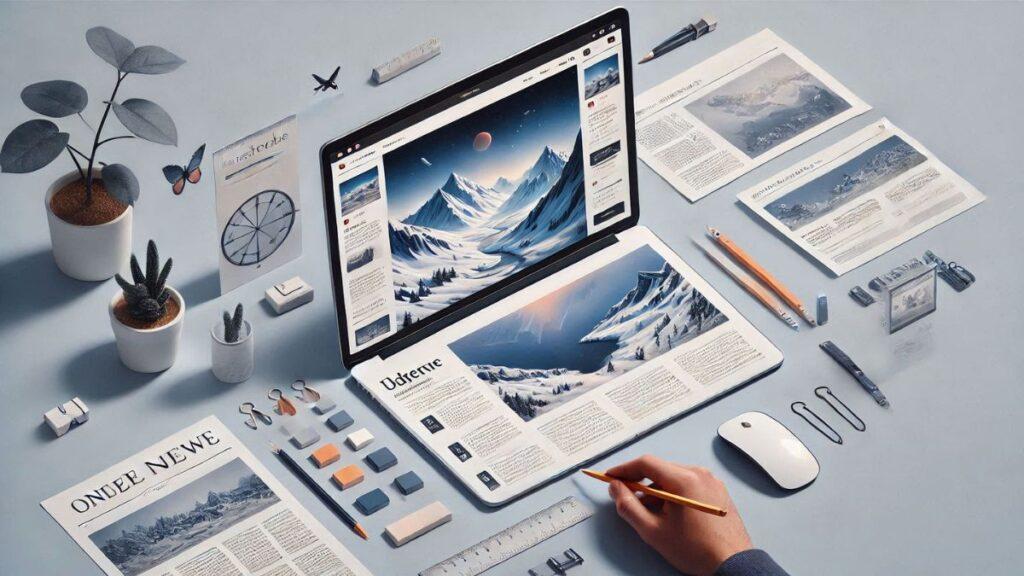
1. Risk of Oversimplification
Description:
While the essence of minimalist design is to strip away the non-essential, there’s a fine line between simplicity and oversimplification. Removing too many elements can compromise functionality or clarity, making it difficult for users to navigate or understand the interface.
Example:
A minimalist e-commerce website might eliminate product descriptions to maintain a clean look. However, without sufficient information, users may struggle to make informed purchasing decisions, leading to a poor user experience and potentially reduced sales.
2. Requires Strong Visual Hierarchy
Description:
Minimalist designs demand careful planning to ensure users know where to focus. With fewer visual elements to guide users, establishing a clear visual hierarchy is essential. This involves using size, color, and positioning effectively to direct attention to the most important parts of the design.
Example:
On a minimalist news website, headlines should be larger and more prominent than other text to draw readers’ attention. Using a consistent and clear typographic hierarchy ensures that users can quickly distinguish between headlines, subheadings, and body text.
3. Limited Creative Expression
Description:
A restricted color palette and typography may feel creatively limiting. While minimalism promotes simplicity and elegance, it can sometimes stifle creativity, especially if designers feel constrained by the limited choices available.
Example:
Designers working on a minimalist branding project might feel restricted by using only black and white or a single color. While this can create a sleek and sophisticated look, it may not fully capture the brand’s personality or allow for creative flourishes that make the brand stand out.
Conclusion: The Lasting Impact of Minimalist Design
Minimalist design is more than a visual trend—it’s a practical, impactful approach to crafting user experiences that resonate. By embracing the philosophy of “less is more,” you can create designs that are functional, aesthetically pleasing, and memorable. Whether you’re designing a website, an app, or branding materials, minimalism ensures clarity and usability without sacrificing elegance.
Adopt minimalist design today and see how simplicity can elevate your work.
Frequently Asked Questions (FAQ)
Q: What is minimalist design?
A: Minimalist design focuses on simplicity and functionality, eliminating unnecessary elements to create clean, efficient, and engaging interfaces.
Q: Why is white space important in minimalist design?
A: White space improves readability, reduces clutter, and directs users’ attention to important elements, enhancing the overall user experience.
Q: How does simplifying typography benefit user experience?
A: Simplified typography improves readability and comprehension, making the content more accessible and engaging for users.
Q: What are the benefits of using a limited color palette?
A: A limited color palette creates visual harmony, reduces distractions, and helps important elements stand out, improving the overall aesthetic and user experience.
Q: Why is consistency important in design?
A: Consistency ensures a cohesive and professional look, making it easier for users to navigate and interact with the interface.
Q: Why is minimalism so popular in design?
Minimalism creates clean, functional, and visually appealing designs that resonate with modern users.
Q: How do you balance simplicity with functionality?
Focus on user needs and ensure all essential features are present while eliminating clutter.
Q: Can minimalism work for all industries?
Yes, but the degree of minimalism should align with the target audience and industry standards.
Q: What are common mistakes in minimalist design?
Oversimplifying, poor use of white space, and neglecting visual hierarchy are common pitfalls.
Q: Are minimalist designs SEO-friendly?
Yes, minimalist websites often load faster and are mobile-friendly, which improves SEO performance.
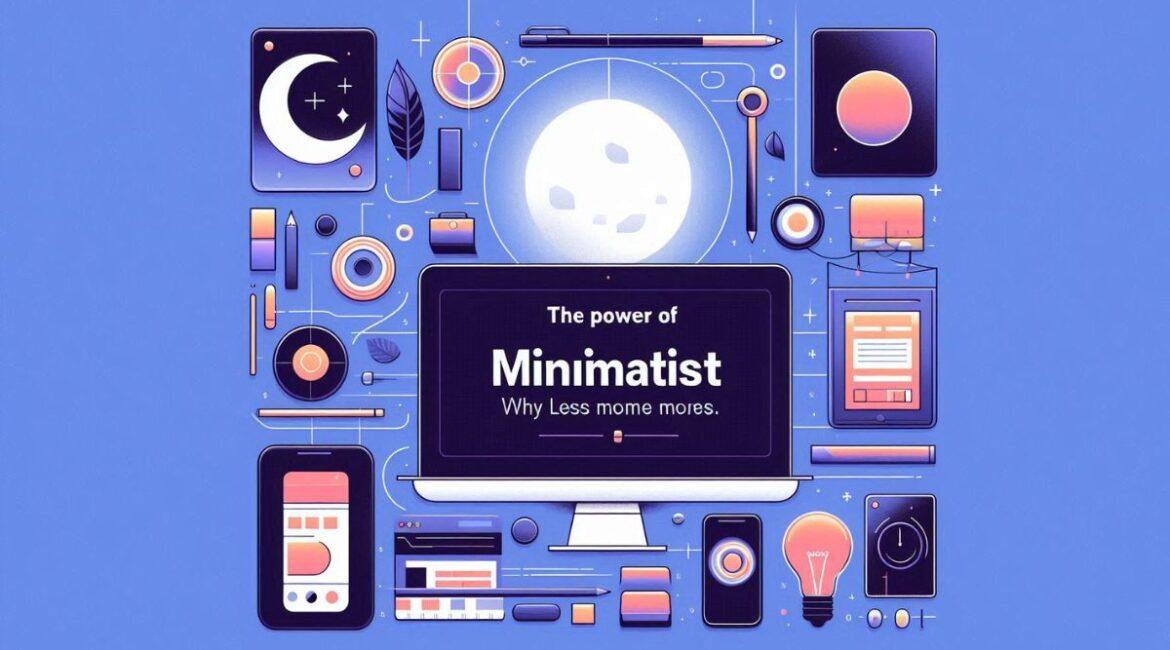

Leave a Reply