Explore the importance of mobile optimization in 2025 and why responsive design is critical for user experience and SEO success. Learn key strategies, tools, and best practices.

The Rise of Mobile Optimization in 2025
In 2025, mobile optimization isn’t just a nice-to-have; it’s a necessity. With more than 60% of global web traffic coming from mobile devices, businesses must ensure their websites are mobile-friendly to remain competitive. Responsive design—the ability of a website to adapt seamlessly to various screen sizes—plays a pivotal role in delivering exceptional user experiences.
This guide delves into the importance of mobile optimization in 2025, explores best practices for responsive design, and highlights why it’s crucial for SEO and user satisfaction.
Why Mobile Optimization Matters More Than Ever

1. Growing Mobile Usage
As of 2025, over 6.8 billion smartphone users worldwide rely on their devices for browsing, shopping, and accessing information. This dramatic increase in mobile usage highlights the necessity for mobile-friendly websites. Businesses that fail to optimize their sites for mobile risk alienate a significant portion of their audience.
Example: Consider an e-commerce site that isn’t optimized for mobile. Potential customers trying to browse and purchase products on their smartphones may face difficulties, leading to frustration and ultimately driving them to competitors with better mobile experiences.
2. Impact on User Experience
A website that isn’t optimized for mobile can frustrate users with slow loading times, awkward navigation, and unreadable text. These issues can significantly detract from the user experience, often leading to higher bounce rates as users abandon the site for more mobile-friendly alternatives.
Example: A blog that isn’t mobile-optimized might display text too small to read or images that don’t scale properly. As a result, readers might leave the site quickly, increasing the bounce rate and reducing the site’s overall effectiveness.
3. SEO Advantages
Search engines prioritize mobile-first indexing, meaning Google uses the mobile version of your site for ranking. This shift emphasizes the importance of having a responsive design that meets mobile users’ needs. A mobile-optimized site can improve visibility in search results, driving more traffic and potential customers to your site.
Example: A business that invests in a mobile-responsive website will see improvements in its SEO rankings. For instance, a local restaurant with a mobile-optimized site is more likely to appear at the top of search results when people search for nearby dining options on their smartphones.
What Is Responsive Design?
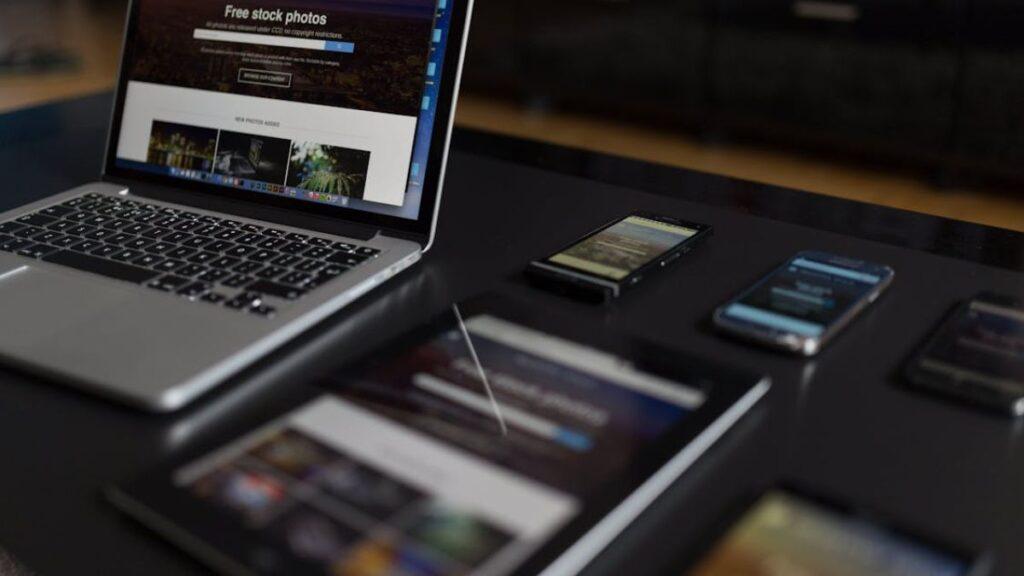
Responsive design is a web development approach that allows websites to adapt dynamically to different screen sizes and orientations. This ensures that your website looks and functions flawlessly on desktops, tablets, and smartphones alike, providing a seamless user experience across all devices.
Key Features of Responsive Design:
- Flexible Grid Layouts:
- Responsive design uses flexible grid layouts that automatically adjust the placement and size of elements based on the screen size. This adaptability ensures that content is presented optimally, regardless of the device being used.
- Resizable Images and Media:
- Images and media in a responsive design are resizable, ensuring they scale appropriately for different screen resolutions. This prevents issues like images being too large or too small, maintaining the visual appeal and usability of the site.
- Optimized Typography:
- Responsive design involves optimizing typography for readability on small screens. This includes adjusting font sizes, line heights, and spacing to ensure that text is clear and easy to read on devices of all sizes.
Example: Imagine visiting a retail website on your smartphone. With responsive design, the site’s layout shifts to fit the smaller screen, images resize to maintain clarity without overwhelming the display, and text becomes easily readable without needing to zoom in. This approach ensures a smooth and pleasant shopping experience, whether you’re browsing on a desktop at home or on your phone while on the go.
Responsive design not only enhances user experience but also plays a crucial role in SEO. Search engines like Google prioritize mobile-friendly websites, making responsive design essential for improving your site’s visibility and ranking.
Also Read: Essential UI/UX Design Tips for a Seamless User Experience – imsincorporation
Benefits of Mobile Optimization in 2025

1. Enhanced User Experience
Responsive websites significantly improve usability by ensuring users can navigate seamlessly across different devices. This means whether a user is on a smartphone, tablet, or desktop, the website will adjust its layout and functionality to provide an optimal viewing experience.
Example: A user visiting an online retail store can easily browse products, read reviews, and make purchases on their mobile device without experiencing issues like small text or awkward navigation.
2. Higher Conversion Rates
Mobile-friendly websites reduce friction in the buyer journey, which can lead to more purchases and sign-ups. A well-optimized mobile experience ensures that users can easily complete actions such as filling out forms, adding items to a cart, and checking out.
Example: An e-commerce site with a streamlined mobile checkout process can see an increase in completed transactions as users find it easier to purchase products without having to switch to a desktop.
3. Better SEO Rankings
Search engines like Google reward mobile-optimized sites with higher rankings. Mobile-first indexing means that Google uses the mobile version of your site to determine its ranking, so a responsive design is essential for staying competitive in search results.
Example: A blog that has a responsive design will rank higher in search engine results, increasing its visibility and attracting more organic traffic.
4. Cost-Effectiveness
Responsive design eliminates the need for separate mobile and desktop sites, saving time and resources. Maintaining a single responsive site is more efficient and cost-effective than managing multiple versions of your website.
Example: A business that uses responsive design can invest resources in one website that serves all device types, rather than having to create and maintain different versions for mobile and desktop users.
5. Future-Proofing Your Website
With new devices entering the market, responsive design ensures compatibility with various screen sizes and resolutions. This approach allows your website to adapt to future technological advancements without requiring significant redesigns.
Example: A news website using responsive design will automatically adjust to fit new smartphones, tablets, and other devices that come to market, ensuring a consistent and user-friendly experience for all visitors.
Strategies for Effective Mobile Optimization in 2025
1. Use a Mobile-First Approach
Design your website with mobile users in mind before scaling up for desktops. This approach ensures that essential elements are prioritized for small screens, creating a seamless user experience across all devices.
Example: Focus on clear call-to-actions (CTAs), intuitive navigation, and minimal loading times for mobile. For instance, a mobile-first design might feature prominently placed buttons for key actions, simplified menus, and optimized images to ensure fast load times.
2. Optimize Loading Speed
Users expect pages to load within 3 seconds. To meet this expectation, optimize your website’s loading speed by compressing images, enabling caching, and minimizing JavaScript.
Example: An online store can use image compression tools to reduce the size of product photos without compromising quality, implement browser caching to store static resources locally, and reduce JavaScript payloads to speed up page rendering.
3. Simplify Navigation
Use navigation elements like hamburger menus, sticky headers, and easily tappable buttons to enhance usability on small screens. Simplified navigation helps users find what they’re looking for quickly and easily.
Example: A news website might use a hamburger menu to hide the main navigation options behind an icon, allowing users to access them with a single tap. Sticky headers ensure that the menu is always available as users scroll through content.
4. Test Across Devices
Regularly test your website on various devices and screen sizes to ensure consistent performance and a good user experience. This practice helps identify and fix issues that may only appear on certain devices.
Example: A travel booking site can use tools like BrowserStack or Device Mode in Chrome DevTools to simulate different devices and screen sizes, ensuring that the site performs well across smartphones, tablets, and desktops.
5. Implement Responsive Media
Use CSS and HTML to ensure images, videos, and other media scale proportionally without losing quality. Responsive media adapts to different screen sizes, providing a better user experience.
Example: An educational website can use CSS media queries to adjust the size of images and videos based on the device’s screen width, ensuring that media elements are always appropriately sized and maintain their quality.
Key Statistics on Mobile Optimization in 2025
Understanding the impact of mobile optimization is crucial for any website aiming to stay competitive. Here are some key statistics that highlight the importance of mobile optimization in 2025:
1. 68% of Global Web Traffic Comes from Mobile Devices
- Mobile devices have become the primary mode of accessing the internet for a vast majority of users worldwide. This statistic underscores the necessity of ensuring your website is mobile-friendly to cater to the largest segment of web traffic.
2. Websites with Responsive Design See a 20-30% Increase in User Engagement
- Responsive design significantly enhances user experience, leading to higher engagement rates. Websites that adapt seamlessly to different screen sizes tend to retain users longer, encouraging interaction with the content.
3. Mobile-friendly sites are 2.5 Times More Likely to Rank Higher on Google
- Google prioritizes mobile-optimized websites in its search rankings due to its mobile-first indexing approach. Sites that are mobile-friendly have a significant advantage in search engine visibility, driving more organic traffic.
4. 85% of Adults Believe a Website’s Mobile Version Should Be as Good as or Better Than the Desktop Version
- User expectations for mobile web experiences are high. Most adults expect that the mobile version of a website should be at least as good, if not better, than its desktop counterpart. Meeting these expectations is critical for user satisfaction and retention.
Best Tools for Mobile Optimization in 2025
Here are some of the best tools to help you optimize your website for mobile in 2025:
1. Google Mobile-Friendly Test
Google’s Mobile-Friendly Test is a simple and effective tool to analyze your website’s mobile performance. It identifies areas for improvement, ensuring your site meets mobile usability standards.
Example: A business owner can use this tool to check if their website is mobile-friendly and receive suggestions on improving its mobile compatibility.
2. Lighthouse by Google
Lighthouse is an open-source tool by Google that provides detailed insights into various aspects of web performance, including page speed, accessibility, and mobile usability. It runs audits to help you improve the quality of your web pages.
Example: A web developer can use Lighthouse to identify performance bottlenecks on their site and optimize loading times, which is crucial for maintaining a good user experience on mobile devices.
3. Bootstrap
Bootstrap is a popular framework for building responsive and mobile-first websites. It includes a collection of CSS and JavaScript components that make creating adaptable and visually appealing sites easier.
Example: A designer can use Bootstrap to ensure their website layout adjusts seamlessly across different screen sizes, providing a consistent user experience.
4. Adobe XD
Adobe XD is a versatile tool for designing and prototyping responsive layouts. It allows you to create interactive prototypes and test them across various devices to ensure optimal performance.
Example: A UX designer can use Adobe XD to design a mobile-first layout and test its interactivity, making adjustments to improve user experience before final development.
5. BrowserStack
BrowserStack is a powerful tool for testing your website on multiple devices and operating systems. It provides real-time cross-browser testing on both mobile and desktop environments.
Example: A QA specialist can use BrowserStack to ensure the website functions correctly on different devices and browsers, catching any issues that might affect the user experience on mobile.
Common Challenges in Mobile Optimization
1. Slow Loading Speeds
Heavy images and unoptimized code can drastically slow your site, leading to poor user experience and higher bounce rates. Users expect fast load times, especially on mobile devices.
Solution: Use tools like TinyPNG to compress image files, reducing their size without compromising quality. Additionally, minimize your code and leverage browser caching to improve load times.
Example: An e-commerce site can use TinyPNG to compress product images, ensuring quicker load times, which can lead to higher conversion rates as users are less likely to abandon slow-loading pages.
2. Poor Typography
Ensuring fonts are legible and appropriately sized for small screens is crucial. Poor typography can make reading difficult, deterring users from engaging with your content.
Solution: Choose fonts that are clear and readable on all devices. Use a minimum font size of 16px for body text and ensure sufficient contrast between text and background.
Example: A blog can improve readability by using a legible font like Open Sans and ensuring text is appropriately sized and spaced, making it easier for users to read articles on their mobile devices.
3. Navigation Issues
Complex menus can frustrate users, making it difficult for them to find what they’re looking for. This can lead to a poor user experience and higher bounce rates.
Solution: Simplify and streamline the navigation experience. Use hamburger menus, sticky headers, and easily tappable buttons to enhance usability on small screens.
Example: A news website can use a hamburger menu to hide navigation options behind an icon, making it easier for users to access different sections of the site without cluttering the screen.
Real-Life Examples of Responsive Design
1. Amazon
Amazon’s responsive design ensures seamless shopping across devices. Whether you’re browsing on a desktop, tablet, or smartphone, Amazon’s site adapts to provide an intuitive navigation experience and fast-loading pages. This design approach helps Amazon maintain a high level of usability and customer satisfaction across different platforms.
Example: When shopping for products on Amazon, users can easily switch between devices without any disruption. The mobile site adjusts to display product details, reviews, and recommendations clearly, while the desktop version offers a more expansive view, both maintaining the same core functionality and ease of use.
2. Starbucks
Starbucks’ mobile site features a clean layout, easy navigation, and a user-friendly interface. This responsive design enhances customer engagement by providing a consistent experience whether customers are accessing the site from their phones, tablets, or desktops.
Example: Customers can use Starbucks’ mobile site to locate nearby stores, check the menu, and even place orders for pickup. The design ensures that all these features are accessible and easy to use on smaller screens, which is crucial for busy customers on the go.
3. Airbnb
Airbnb excels in responsive design, offering a consistent experience across desktops, tablets, and smartphones. The site’s layout and functionality adapt to different screen sizes, ensuring that users can search for accommodations, view listings, and make bookings seamlessly.
Example: Whether a user is planning a trip on their laptop at home or looking up last-minute accommodations on their smartphone, Airbnb’s site provides the same smooth experience. Listings are displayed clearly, and the booking process is straightforward, regardless of the device.
4. The Guardian
The Guardian’s responsive design ensures that readers have access to news and articles in a format that is easy to navigate and read across all devices. The site adapts to different screen sizes, maintaining readability and functionality.
Example: Readers can start an article on their desktop and continue reading on their smartphone without any loss of formatting or functionality. The responsive design ensures that headlines, images, and text are presented clearly, whether on a large screen or a small mobile device.
5. Shopify
Shopify’s responsive design allows store owners to manage their online shops and customers to browse and purchase products easily, regardless of the device they’re using. The platform adjusts its interface for optimal usability on desktops, tablets, and mobile devices.
Example: A Shopify store owner can use their desktop to upload products and manage inventory, while customers can browse and purchase items on their smartphones without any compromise in user experience. This flexibility is key for both store management and customer satisfaction.
FAQs About Mobile Optimization in 2025
1. Why is mobile optimization important for SEO?
Google uses mobile-first indexing, which means that the search engine primarily uses the mobile version of your site for ranking and indexing. Mobile optimization ensures better visibility and traffic by aligning with Google’s criteria for ranking.
Example: A well-optimized mobile site will perform better in search results, attracting more organic traffic and potentially increasing conversions. For instance, a local business with a mobile-optimized website is more likely to appear at the top of search results when users search for services in their area.
2. How do I test my website’s mobile performance?
You can use tools like Google Mobile-Friendly Test and Lighthouse to analyze your site’s responsiveness and identify areas for improvement.
Example: Running your website through Google’s Mobile-Friendly Test can highlight issues such as text size, content width, and loading times. Lighthouse provides a comprehensive audit, including performance, accessibility, and best practices, helping you make necessary adjustments.
3. What is the difference between mobile-friendly and responsive design?
Mobile-friendly sites are designed specifically for mobile devices, with simplified layouts and functionalities. Responsive design, on the other hand, adapts dynamically to various screen sizes and orientations, providing an optimal viewing experience across all devices.
Example: A mobile-friendly site may have a separate mobile version with limited features, while a responsive design ensures the same site adjusts to fit any screen size, offering full functionality regardless of the device.
4. Can I use responsive design for e-commerce websites?
Yes, responsive design enhances usability and boosts conversions for e-commerce sites. It ensures that product listings, images, and checkout processes are accessible and easy to navigate on all devices.
Example: An online store using responsive design can provide a seamless shopping experience whether customers are browsing on their smartphones, tablets, or desktops. This can lead to higher conversion rates as users find it easier to shop and make purchases.
5. What are the top challenges in mobile optimization?
Common challenges include slow loading times, poor navigation, and inconsistent layouts. These issues can negatively impact user experience and engagement.
Example: To address these challenges, you can optimize image sizes, streamline navigation with intuitive menus, and use responsive design principles to ensure a consistent layout across all devices. Tools like TinyPNG for image compression and BrowserStack for cross-device testing can be particularly helpful.
Conclusion: Embrace Mobile Optimization in 2025
As mobile traffic continues to dominate, investing in mobile optimization in 2025 is no longer optional. Responsive design not only improves user experience but also boosts SEO performance, engagement, and conversions. By prioritizing mobile-first strategies and leveraging tools to optimize performance, you can future-proof your website and stay ahead in a competitive digital landscape.
Don’t wait—start optimizing your site for mobile today and make 2025 your year of digital success!




Leave a Reply